Daily Planner 2025 Brands That Help You Get More Done
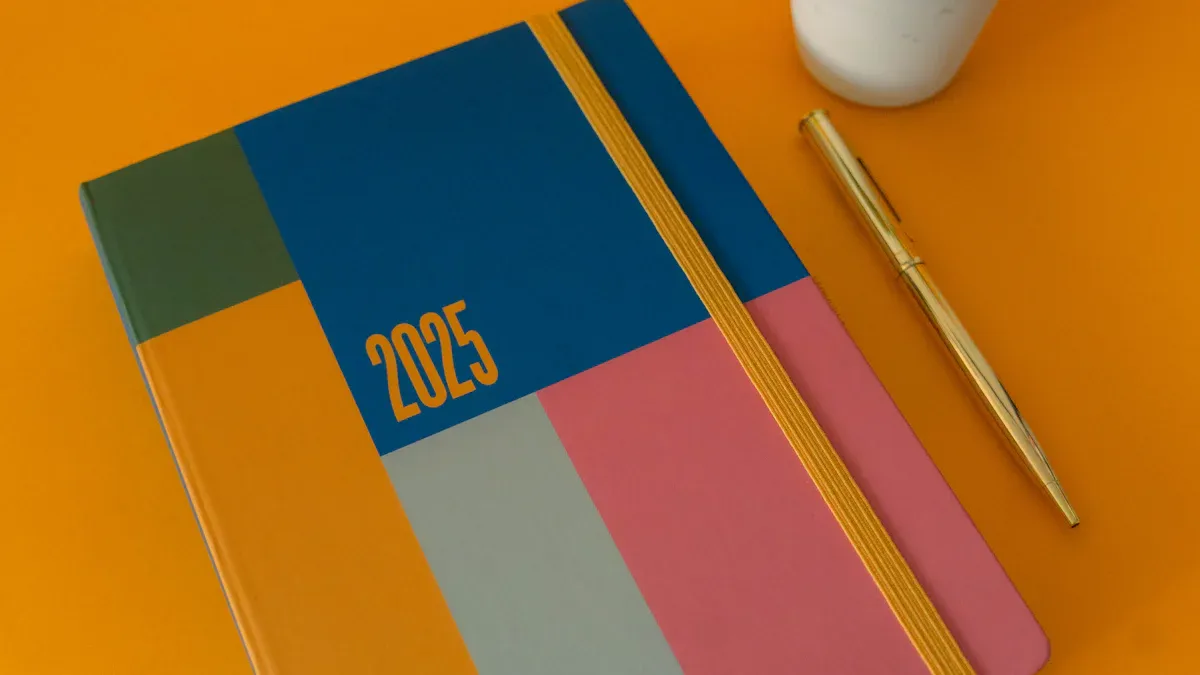
Image Source: pexels
Choosing the right daily planner 2025 can change your whole day. Many experts say brands like Clever Fox, Full Focus Planner, ClickUp, Hobonichi Techo, Day Designer, Passion Planner, and Moleskine are good. Each brand has special features and strengths:
| Brand Name | Key Features and Strengths |
|---|---|
| Clever Fox | Goal mapping, habit tracking, motivation |
| Full Focus Planner | Structured planning, wellness integration |
| ClickUp (Digital) | Customizable views, AI features, collaboration |
| Hobonichi Techo Planner | Compact design, motivational quotes |
| Day Designer Daily Planner | Time-blocking, prioritization, gratitude sections |
| Passion Planner | Vision mapping, habit tracking |
| Moleskine Weekly Planner | Durable, minimalist, eco-friendly |
A study from 2024 says using a daily planner for 10–12 minutes can help you get 25% more done. You should think about what is most important to you. Do you want AI-powered scheduling, voice input, custom layouts, or a nice design? The best daily planner 2025 will match how you work and help you reach your goals.
Top Daily Planner 2025 Brands

Image Source: pexels
Best Overall Planners
If you want the best daily planner 2025, look for one that is easy to use and helps you stay organized. Many people like Full Focus Planner and Passion Planner. These planners help you set goals and check your progress every day. The layouts show you what to do next, so you do not miss deadlines. Some daily planner 2025 options have habit trackers, vision boards, and places to write your thoughts. These tools help you focus and stay motivated.
Tip: Pick a planner that fits your daily habits. The right planner will help you finish more tasks.
Innovative Digital Planners
Digital planners in 2025 do more than keep your schedule. They use AI and automation to help you. Some digital planners watch your habits and suggest good times for meetings. You can link your planner with other apps, so events show up by themselves. AI-powered planners can move things around if your plans change. This helps you adjust fast. These planners save time and help you work better. Many digital planners let you use taps or voice commands to control your schedule. This gives you more choices and freedom.
Stylish and Customizable Options
If you want a planner that shows your style, there are many choices in 2025. Brands have covers in many colors and patterns, like Peony Bookcloth or Vintage Garden. You can pick soft or hard covers, daily or weekly pages, and different sizes. Many planners have goal worksheets, monthly calendars, and daily planning pages. You can add clipfolios and notepads for extra style. People like these planners because they look nice, last long, and give you space to plan. Some planners let you make your own layout with insert packs. These are great for both personal and work use.
| Customization Aspect | Details |
|---|---|
| Cover Designs | Ula Bloom, Navy Bookcloth, Classic Black, Vintage Garden, more |
| Formats | Daily, Weekly, A5 Luxe, undated, 12-month, 18-month |
| Accessories | Notebooks, clipfolios, desk tools |
| Features | Goal-setting, monthly/daily pages, customizable inserts |
Daily Planner 2025 Comparison
Feature Overview
When you look at daily planner brands, you will see they are different. They have different prices, features, and how happy users are. Here is a quick look at some popular choices:
| Brand | Price (per user/month) | Key Features | Target Users / User Satisfaction Highlights |
|---|---|---|---|
| YouCanBookMe | Starting at $8.10 (annual billing) | Rich customization, multilingual support, cross-border scheduling, supports Apple, Google, Microsoft, Fastmail calendars | Ideal for individuals and small teams needing personalized client bookings and international scheduling |
| Calendly | $16 (Teams plan, annual billing) | Advanced workflows, CRM integrations, security features, multiple calendar integrations (except Apple) | Best for large enterprises requiring automation and complex scheduling workflows; higher price but feature-rich |
| SimplyBook.me | Complicated pricing with booking caps | HIPAA compliance, CRM integration, customizable intake forms, resource management, mobile app | Suited for healthcare and medical offices needing compliance and patient management; pricing complexity noted |
| Setmore | Free for up to 4 users; paid plans from $9 (or $5 annual) | Supports classes, recurring appointments, contactless payments, 40+ integrations | Good for solo business owners, educators, and budget-conscious users; free tier available but with appointment limits |
| Clockwise | Starting at $6.75 (annual billing) | Focus time scheduling, productivity insights, automatic rescheduling, syncs with Google and Outlook only | Best for individuals focusing on personal productivity; lacks external client booking features |
When you pick a daily planner, look for features that fit your needs. Many people want these things:
-
Pick between paper or digital planners.
-
Sections for calendars and goal-setting.
-
Strong materials and easy to carry.
-
Extras like stickers and places for motivation.
-
Flexible enough for your daily life.
-
Good price and happy customer reviews.
Note: Most planners have free trials. You can try them first to see if they work for you.
Strengths and Unique Qualities
Every daily planner brand is special in its own way. Some planners look nice, and others have cool layouts or help you stay motivated. Here are some examples:
| Brand | Unique Qualities | Target User/Use Case |
|---|---|---|
| Passion Planner | Elegant design, option to choose start day of week, elastic closure, stickers, fabric back pocket | Ideal for blending daily planning with long-term goals; busy students/workers needing motivation |
| Bloom Daily Planner | Motivational pages, horizontal layout, inside pockets, stickers, sturdy material | Users preferring physical planners over digital; those needing consistent organization |
| Brass Monkey | Vintage legal pad style with tear-away pages, undated mini planner with random holidays and trivia | Last-minute or casual planners; those who want flexibility in start date |
| Sugar Paper | Cloth-bound durable cover, customizable feature tabs, spacious weekly layout | Busy users wanting a sturdy, beautiful desk agenda |
| Horacio Printing | Spacious note-taking areas, goal planning sections, bucket lists, motivational and spiritual features | Users seeking extra motivation and spiritual connection |
You should choose a daily planner 2025 that fits your style and what you need. Some planners help you set goals. Others make it simple to plan your day. When you know what you want, you can find a planner that helps you do more.
Brand Reviews
Codot – AI Personal Assistant
Codot is a new AI-powered daily planner. You can talk or type to Codot. It feels like having a helper in your pocket. Codot’s AI learns your habits and what is urgent. It puts your most important tasks first. It changes reminders to fit your needs. You can add or change your schedule without using your hands. This saves you time and lowers stress.
Codot sets up meetings based on your free time. It remembers what you like. The reminders change as you use them. This helps you finish tasks on time. Codot lets you save notes with its Agent assistant. It sorts your notes and tasks with smart tags. This makes it easy to find what you need.
If you work in tech, Codot has a coding helper called Tabnine. It gives you code ideas for many languages. It uses machine learning to finish code and find mistakes. It also suggests ways to fix errors. This helps you code faster and better. Codot is a great pick for developers.
Codot is good if you want a planner you can change. It mixes AI, voice, and reminders. Many people say Codot helps them stay organized and get more done.
Tip: Codot fits into your day easily. It is a top pick for anyone who wants a smart, hands-free tool.
Motion – AI Scheduling
Motion uses AI to plan your day for you. You put in your tasks and projects. Motion sets them up by what is most important and your free time. It puts all your tasks and calendar events together. You see everything in one spot. Motion blocks out time for work and meetings. This helps you not have too much to do at once.
| Aspect | Benefits | Drawbacks |
|---|---|---|
| AI Scheduling | Schedules and reschedules tasks and meetings for you. This makes you work faster and think less. | You need to spend time at first to add all your tasks and projects. |
| Integration | Puts tasks and calendar events together. It blocks time and sets meetings for the team. | The API does not let you set up all appointments yet. |
| User Experience | Feels like a helper for busy people, freelancers, students, and small teams. | The app does not look as nice as others and the mobile app has fewer project tools. |
| Mobile App | Has full apps for iOS and Android. You can see your calendar and tasks anywhere. | The mobile app does not have kanban boards or some project tools yet. |
| Team Collaboration | AI checks team members’ work and meetings to plan better and lower stress. | N/A |
Motion changes your calendar as your plans change. It puts tasks and meetings together to keep you organized. You get reminders and can move things around easily. This helps you handle changes without worry. But you must add all your tasks and projects first. The mobile app does not have all the best project tools. The app may not look as nice as others. Still, Motion is a top brand for people who want AI planning and teamwork.
Passion Planner – Goal Focused
Passion Planner helps you turn big dreams into small steps. You start by writing your dream in the ‘life map’ section. Then you break your dream into smaller goals in the ‘break it down’ part. The Yearly Overview lets you set dates for each step. Each week, you check your progress and change your plans if needed. This helps you build good habits and get more done.
Passion Planner’s pages help you think, set goals, and stay inspired. There is space for notes, gratitude, and vision mapping. This planner is good for students, workers, and anyone who wants to plan for the future.
Papier – Quality & Layout
Papier has planners with hard covers and many designs. People like how the paper feels when they write. You can pick from different layouts and covers. Papier is a favorite for people who care about looks.
Some people say the print can look faded or dull. The design tools can be hard to use. It is not easy to import or check many designs at once. But Papier’s customer service is helpful and quick. If you want a planner that looks nice and feels special, Papier is a good choice.
Filofax – Refillable Organizer
Filofax is famous for its refillable planner system. You can add pages like wellness trackers, meal planners, and to-do lists. This makes it easy to care for yourself and reach your goals. You only change the pages you need, so it is good for the planet.
Writing in a Filofax helps you think and focus. The many refills help you track tasks, health, money, and projects. If you want a planner that changes with you, Filofax is a top pick for 2025.
Day Designer – Attractive Designs
Day Designer has pretty layouts and useful features. You get big daily pages with hourly times, to-do lists, and spots for your top three tasks, gratitude, and notes. The design helps you focus on what matters most each day. This lowers stress and keeps you motivated.
You can decorate your planner to match your style. The simple and professional look is good for business people, parents, and more. Day Designer helps you put your tasks on paper. This helps you live on purpose and manage your time well. Many people think Day Designer is the best for mixing beauty and function.
Hobonichi Techo – Minimalist Choice
| Minimalist Feature | Description & Benefit |
|---|---|
| One Day Per Page Layout | Each day has its own page with lots of space for planning or journaling. |
| Customizable Timeline | Only 12:00 is marked, so you can use the timeline how you want. |
| Moon Phases & Week Numbers | Shows moon phases and week numbers in a simple way. |
| Daily Quotes | Each page has a quote to inspire you, but it does not take up much space. |
| Thin Tomoe River S Paper | The paper is very thin and works with fountain pens. The planner stays small even with many pages. |
| Thread-and-Glue Binding | The binding is strong and lets the planner lie flat. |
| Lightly Printed Dashed Grid Paper | The grid is light and neat, making it easy to write. |
Hobonichi Techo is great for people who want a simple and flexible planner. It is small and made with good materials. The open layout lets you plan or write as you like.
Erin Condren – Versatile Styles
Erin Condren has many planner layouts. You can pick vertical, horizontal, dashboard, weekly, monthly, or daily pages. Choose the one that fits how you plan. The dashboard layout mixes daily planning with a big space for goals. This is good for busy people, parents, students, and those with ADHD.
You can change your planner or mix layouts. Erin Condren also has special planners for money, projects, health, travel, and school. You can use stickers and extra pages to make your planner your own. This means you can find a planner that matches your life and goals.
Forvencer – Academic Planning
| Feature Category | Description |
|---|---|
| Academic Year Coverage | Covers July 2025 to June 2026 with monthly and weekly pages. |
| Layout and Writing Space | Simple layout with lots of space for planning and notes. |
| Physical Quality | Strong cover, metal corners, thick paper, and tabs for each month. |
| Monthly Calendar | Big boxes for marking dates, bills, and events. |
| Weekly Planner | Two pages for each week with lined space for tasks. |
| Additional Features | Pages for yearly goals, calendars, contacts, important dates, holidays, and extra notes. |
| Portability | Small size (6" x 8") so you can carry it in a bag. |
| User Reviews Highlights | People like its strength, easy use, and simple layout. It is good for tracking school work and goals. |
Forvencer’s planner covers the whole school year. There is lots of space for planning and notes. The strong cover and easy layout help students and teachers track work and goals. You can take it anywhere, so it is great for busy school life.
Ivory Paper Co – Premium Customization
Ivory Paper Co makes fancy planners you can change. Pick from many covers, layouts, and extras to make your planner fit your needs. The thick paper stops ink from bleeding. The strong covers keep your notes safe. Ivory Paper Co planners have spots for goals, monthly and weekly plans, and extra notes.
You can add pages for money, health, or projects. This helps you stay organized and motivated all year. If you want a planner that feels special and helps you get things done, Ivory Paper Co is a great pick.
Weekly Planner vs. Daily Planner 2025
Choosing the Right Format
Picking the right planner format changes how you plan your time. It also helps you reach your goals. If you like seeing your whole week at once, try a weekly planner. This type lets you balance daily jobs with bigger goals. You can plan meetings, appointments, and deadlines for many days. Color-coding helps you see your plans better. You can add pages for meal plans or to write down ideas.
A daily planner is good if you need to plan every detail. You get one page for each day. This helps you track tasks, meetings, and thoughts. Busy students and workers use daily planners to manage each hour. You can mix daily, weekly, and monthly sections to break down goals. This helps you watch your progress. Many top planners in 2025 have big daily pages and weekly overviews. These help you plan for now and for the future.
Tip: Think about how you work. Do you want to control every detail or see the big picture? Pick the planner that matches your schedule and style.
Pros and Cons
You should look at the good and bad sides of each planner before you choose. The table below shows the main differences:
| Aspect | Daily Planner Pros | Daily Planner Cons | Weekly Planner Pros | Weekly Planner Cons |
|---|---|---|---|---|
| Detail Level | Allows hour-by-hour scheduling, ideal for busy or highly structured days | Time-consuming to create detailed daily plans | Provides a broad overview of the week, good for flexible schedules | Limited space for busier schedules; hourly slots smaller than daily |
| Flexibility | Highly flexible; can adjust daily to accommodate changes | Requires daily updates | Offers structured weekly framework with some flexibility | Less adaptable to sudden daily changes |
| Goal Tracking | Space for daily goals and reflections, fostering daily accomplishment | N/A | Focus on weekly goals and progress tracking | N/A |
| Planning Style | Suited for those who prefer granular organization and detailed task management | Only one daily layout option; may be inconvenient to carry all months | Multiple weekly layout options; good for visualizing commitments | May overwhelm newcomers; less detailed daily breakdown |
| Time Investment | More upfront time investment but improves efficiency and stress management | N/A | Less upfront time needed; may require frequent adjustments | N/A |
| Suitability | Best for highly structured schedules, students, professionals needing detail | N/A | Best for flexible schedules, those who want a big-picture view | N/A |
Weekly planners help you see all your tasks for the week. This stops you from planning too much and keeps things balanced. They help you make steady progress by breaking big goals into small steps. You can match weekly tasks with monthly goals and plans. But weekly planners may not have enough space for busy days. The hourly spots are smaller.
A daily planner lets you control each day in detail. You set your top tasks every morning. You get ready for meetings and feel sure about your plans. Daily tracking helps you find problems early and keep working well. You can use a daily planner before you get distracted by screens. This keeps you in charge of your day. Daily planners work well with digital tools and give you a personal place to plan.
Note: Many planners now have daily, weekly, and monthly sections together. You can pick a hybrid planner to get the best of both types.
Best Planners for Staying Organized
Key Features to Look For
When you look for the best planners, focus on what makes life easier. Task management is very important. You want a planner that helps you make and sort your to-do lists. It should let you pick what is most important. Planners that work with calendars and email keep everything together. Customization lets you change how your planner looks and works. A simple design makes it easy to use, no matter if you like weekly or daily planners.
Tip: Pick planners that help you track goals and lower stress. Clear plans and reminders help you stay focused and not feel too busy.
Many planners now let you work with others. If you work in a team, shared calendars and updates help everyone do more. Time tools like timeboxing and calendar views help you plan your day and week. Apps such as Todoist, Sunsama, and Akiflow have strong task tools and work with other apps. Some planners work on your phone, tablet, or computer, so you can plan anywhere.
Matching Planners to Your Workflow
You need to pick planner features that fit how you work. If you like weekly planners, choose one with flexible pages and habit trackers. This helps you see your week and balance your tasks. For daily planning, pick a planner with hourly times and ways to track big steps.
Here is a table to compare planner features:
| Feature Category | Basic Version Characteristics | Premium Version Characteristics |
|---|---|---|
| Task Management | Basic task creation and tracking | Advanced dependencies, custom fields, Gantt charts |
| Analytics | Simple progress tracking | Enhanced reporting, Power BI integration |
| Integration | Limited calendar and app connections | Extensive integrations with productivity tools |
| Automation | Basic reminders | AI-driven automation and workflow management |
If you lead a team, look for planners with teamwork tools and project boards like Kanban or Gantt. For personal use, choose simple planners with habit tracking and calendar syncing. Weekly planners are good for flexible plans and seeing the big picture. Daily planners are best if you want to control every part of your day.
Note: Think about your daily routine and what you need to connect. This helps you pick a planner that fits your life, not one that makes you change how you work.
User Experiences

Codot User Stories
When people use Codot, they see real changes. Many say Codot helps them work faster and make fewer mistakes. Here are some ways Codot makes work better: - In the permit division, users made 55% fewer errors. - Teams took out 23 steps from checking contracts. - Contract review time dropped from five days to three. - Managers felt more sure when making big changes. > Codot acts like a smart helper that learns what you do. You spend less time on boring jobs and more time on important things.
Motion User Feedback
People who use Motion like the AI scheduling tools. You can make tasks and events fast, and it is easy to learn. Many like how Motion sets and moves tasks for you based on what matters most. The app works with Google Calendar and Microsoft Outlook, so you do not double-book. - Users say the AI makes things easier and keeps routines steady. - Busy workers and small teams think Motion helps with projects. - Some say the price is high and the free trial is short. - A few notice bugs or problems that need fixing by hand. > If you want to make your schedule better and feel less stress, Motion gives strong AI help.
Papier Success Stories
Papier users love the paper and stylish covers. You can pick from many layouts and designs. People say writing in Papier planners feels special and helps them stay neat. The strong covers and smooth pages make planning fun.
Passion Planner Testimonials
Passion Planner helps you turn big goals into small steps. Many say the Passion Roadmap lets them plan for three months, one year, or three years. The planner gives space to set goals, track deadlines, and think about progress. Users often say the design keeps them focused and motivated. > Passion Planner helps you think positive and stay on track with your goals.
Moleskine User Reviews
Moleskine fans like the simple, strong design. You can take your planner anywhere. Many say the paper is smooth and nice to write on. The simple style helps you focus on your plans without distractions.
Other Brand Experiences
People who use Erin Condren, Filofax, and Day Designer like the custom options and nice layouts. You can change your planner to fit how you work. Many say these planners help them stay neat and motivated all year.
There are many strong daily planner brands you can pick in 2025. Each brand has something special:
-
Codot: Uses AI, lets you talk to it, gives reminders that change
-
Motion: Plans your schedule smartly, has tools for teams
-
Passion Planner: Helps you set goals, map out your vision
-
Papier: Has cool designs, uses good paper
-
Filofax: You can refill it, change the layout how you like
The right planner helps you stay neat and reach your goals. Think about how you work and choose a planner that matches you. Try one now and see how much more you can do.
FAQ
What features should you look for in a daily planner?
You should look for clear layouts, goal-setting sections, and reminders. Choose a planner that matches your workflow. Some planners offer digital tools, while others focus on paper quality and design. Pick the one that helps you stay organized every day.
How do digital planners compare to paper planners?
Digital planners give you flexibility and easy updates. You can set reminders and sync with other apps. Paper planners help you focus and avoid distractions. Both types help you plan, but your choice depends on your habits and needs.
Can you use a daily planner for both work and personal life?
Yes, you can use one planner for both. Many planners have sections for work tasks and personal goals. This helps you see your whole day at a glance. You stay balanced and avoid missing important events.
How do you stay consistent with your planner?
Set a daily routine to check your planner. Write tasks each morning or evening. Use reminders if your planner supports them. Celebrate small wins to build the habit. Over time, planning becomes a natural part of your day.