Todoist vs Google Tasks Which Task Manager Fits Your Workflow
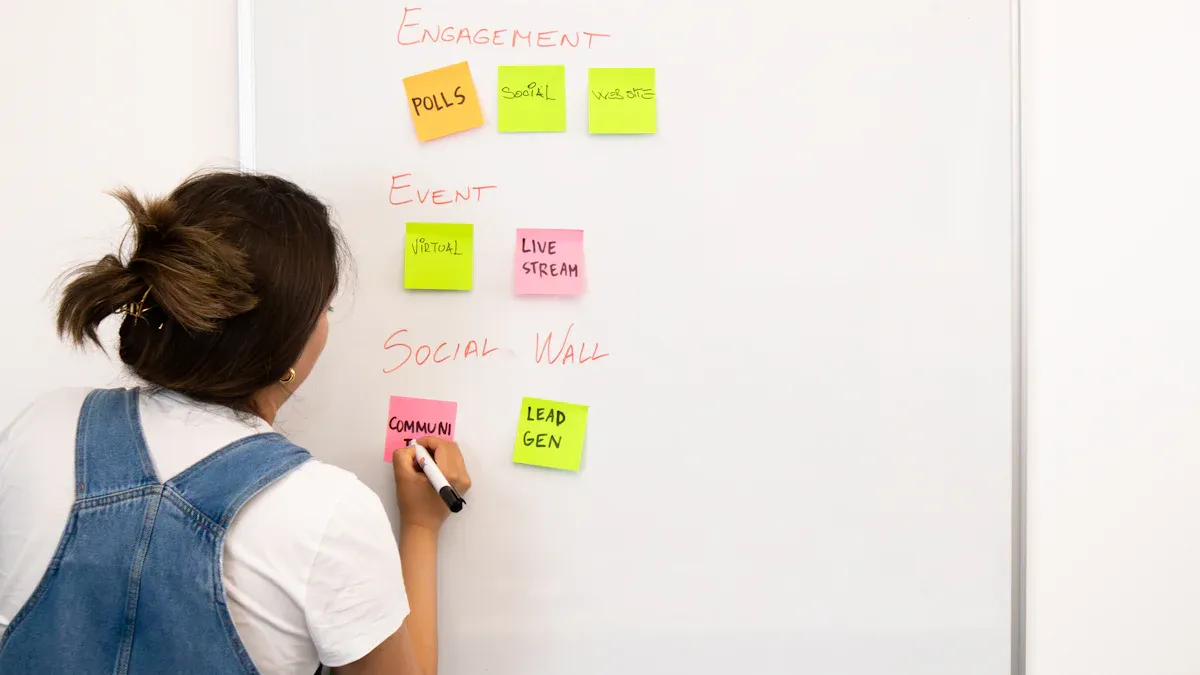
Image Source: pexels
Comparing Todoist and Google Tasks Features
Explore which task manager suits your workflow best.
| Features | Todoist | Google Tasks |
|---|---|---|
| Usability and Interface | Clean, feature-rich, supports natural language input. | Simple, minimalistic, easy for beginners. |
| Integrations | Connects with Slack, Trello, Google Calendar, more. | Seamless with Gmail, Google Calendar, IFTTT. |
| Collaboration | Assign tasks, share projects, comment, team features. | Share lists only, no task assignment. |
| Pricing | Free basic plan; paid Pro and Business tiers. | Always free with basic task features. |
| Platform Support | Android, iOS, web; real-time sync. | Android, iOS, web; syncs with Google account. |
| Project Organization | Supports projects, sub-projects, subtasks, labels. | Supports lists and subtasks only. |
| Task Scheduling & Reminders | Reminders for time/place, recurring tasks, due dates. | Due dates, reminders, and repeats supported. |
| Advanced Features | Templates, filters, AI assistant, custom views. | Basic task management without advanced tools. |
| Ideal User Types | Best for teams, complex projects, power users. | Best for simple tasks, Google Workspace users. |
When you look at todoist vs google task, you want the best tool for your work. If you need a simple tool that works with Gmail and Google Calendar, Google Tasks is best. Todoist is better if you want more features or need to work with others. It also helps if you want to get more done. Think about what you do every day. Todoist vs google task both help you stay on track, but each one works in a different way.
Todoist vs Google Task Overview

Image Source: pexels
Comparison Table
You want to know how todoist and google task are different. The table below shows what each app can do. It lists features, how they work with other apps, teamwork options, cost, and where you can use them.
| Feature Category | Todoist | Google Tasks |
|---|---|---|
| Usability | Has reminders, comments, stats, and custom views. | Has a simple look. Easy to use. Handles basic tasks. |
| Integrations | Works with many apps like Slack, Trello, and Evernote. | Works well with Google Calendar, Gmail, and IFTTT. |
| Collaboration | Lets you give tasks to others and add comments. | You can share lists, but not assign tasks. |
| Pricing | Free to use. You pay for more features. | Always free to use. |
| Platform Support | Works on Android, iOS, web, and syncs in real time. | Works on Android, iOS, web, and offline. |
| Project Organization | Lets you make projects, sub-projects, and subtasks. | Lets you make lists, but not subtasks or sub-projects. |
| Task Scheduling & Reminders | Has reminders for places and times, and repeats tasks. | Lets you set due dates, reminders, and repeats. |
| Ideal User Types | Good for workers, teams, and people with big projects. | Good for people who want easy tasks in Google Workspace. |
Tip: If you use Google a lot, Google Tasks is easy to start. If you need more features or want to work with a team, Todoist is a better pick.
Use Cases
You might ask which app fits your day best. The answer depends on how you work and what you need from a task app.
-
If you use Google Workspace every day, google tasks will feel easy. You can add tasks from Gmail or Google Calendar. You see all your tasks in one place. This makes google tasks good if you want something simple. You can also connect other apps to google tasks with Pleexy. This helps you stay on track without switching apps.
-
If you have big projects, todoist gives you more options. You can put tasks in projects and use sub-projects. You can set tasks to repeat. Many workers use todoist for many clients and deadlines. For example, a Pinterest manager can use todoist to plan client work and set reminders. Teams use todoist to make workflows and give tasks to others. The app lets you use templates, add comments, and upload files. It is good for people alone or for teams.
-
Todoist helps you with work and personal tasks. You can use it for money plans, doctor visits, trips, and gift cards. You can set what is most important and use easy words for due dates. You can see your progress with Todoist Karma. You can add tasks from your phone or computer fast, so you do not forget anything.
-
Google tasks is best if you want something simple that works with Google. You can make lists, set due dates, and see tasks with your emails and calendar. This helps you stay organized without learning new things.
Note: Todoist and google task both help you stay organized. Todoist is better for big projects and teams. Google tasks is best for simple, daily tasks in Google.
When you pick between todoist and google task, think about what you do each day. If you want a tool with more features and teamwork, todoist is a good choice. If you want something simple and free that works with Google, google tasks is for you. Both apps are popular, but your needs will help you choose.
Google Tasks Users
Simplicity
You want a task manager that feels easy to use. Google Tasks gives you a user-friendly interface that helps you get started right away. You can add tasks, set due dates, and write task descriptions and reminders with just a few clicks. The simple design keeps your focus on what matters most. You do not need to learn many new features or settings. If you like to keep things basic, Google Tasks fits your style. You can quickly check off completed items and see your progress. This makes your user experience smooth and stress-free.
Google Integration
Google Tasks stands out because of its strong integration with the rest of the Google ecosystem. You can turn emails into tasks directly from Gmail. This means you never lose track of important messages. When you set a due date, your tasks appear automatically in Google Calendar. You see all your appointments and to-dos in one place. The side panel in Gmail and Calendar lets you manage your lists without leaving your inbox or calendar. You can drag and drop tasks in your calendar to change dates. Google Tasks also offers seamless synchronization across devices, so your lists stay updated whether you use your phone, tablet, or computer. This level of integration saves you time and helps you stay organized.
-
You can:
-
Access your lists from the side panel in Gmail and Calendar.
-
Sync tasks across all your devices.
Free Features
Google Tasks is always free. You do not need to pay for extra features. You get basic task management tools that work well for personal use. You can create lists, add subtasks, and set reminders. However, Google Tasks has some limits. You cannot assign tasks to others or create shared workflows. Customization options are also basic. Many users look for more advanced collaboration and customization in other tools. If you want a simple, free solution that works well with Google, Google Tasks is a strong choice.
Todoist Users
Advanced Features
Todoist helps you with hard projects and busy days. It has many tools to make your work easier. You can put tasks into projects and use labels to group them. Filters let you see only the tasks you need right now. These tools help you break big jobs into small steps. You can label tasks by what is most important or how much energy you have. This helps you pick what to do next. Filters show you tasks that are due soon or need your focus today. Todoist has templates to help you start projects fast. It also has Todoist Assist, which turns your ideas into clear plans. All these features help you get more done and stay on track.
Collaboration
Todoist makes it easy to work with other people. You can make shared projects and give tasks to your team. Everyone can see what needs to be done and when. This helps you finish work together on time. You can keep your own tasks private and share others with your team. Activity logs show what your team has finished. You can export reports to Google Sheets to check your team’s work. Todoist works with other apps like Slack, Trello, and Evernote. These tools help your team stay organized and work well together.
Customization
Todoist lets you change how you use it. You can make your own views, like lists or Kanban boards. You can set up automation and use filters to sort tasks by date or importance. The Pro plan gives you more projects, reminders, and filters. You can set how long a task takes and see your schedule in a calendar. These options help you manage deadlines and keep projects organized. Todoist’s many features work for both simple and hard tasks. This makes it a great choice if you want control and flexibility.
Features
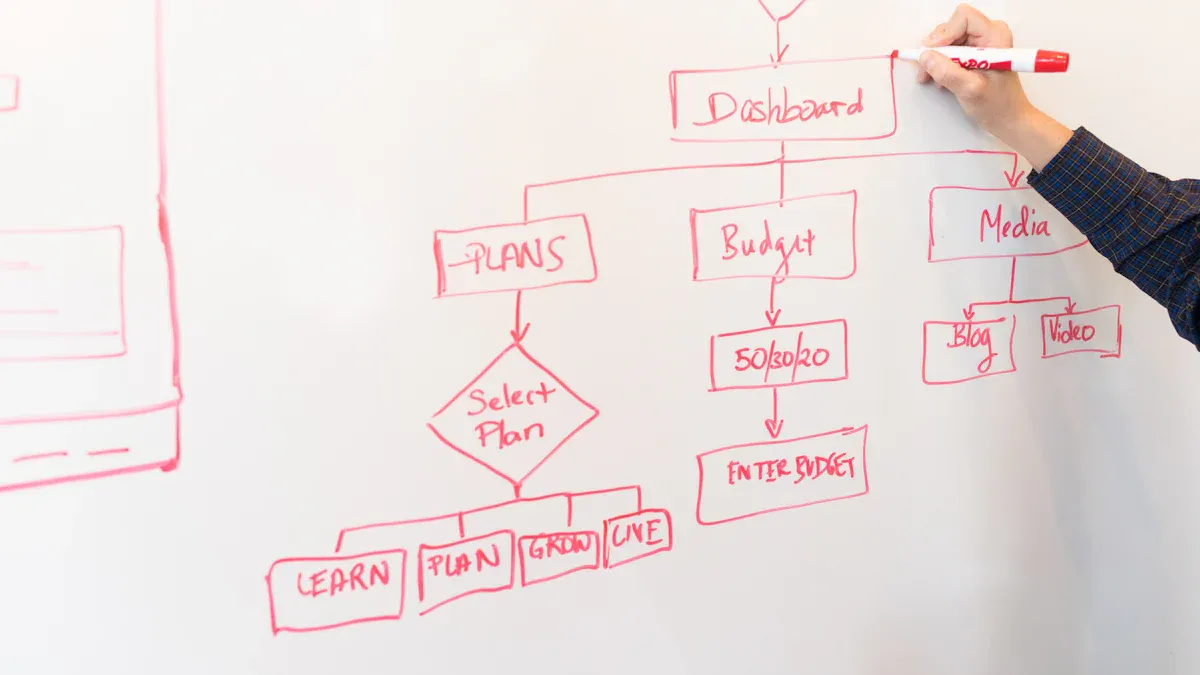
Image Source: pexels
Usability
A good task manager should be simple to use. Todoist is easy because it has a clean look. You can type tasks like “Call John tomorrow at 2pm.” Todoist will set the date for you. Most people like how Todoist looks and works. You can sort your work with projects, labels, and filters. Google Tasks is also simple and quick to use. You can add tasks fast and see them in a neat list. Both apps help you focus on your work. Todoist lets you sort and view tasks in more ways.
| Aspect | Positive Sentiment |
|---|---|
| Usability and Interface Design | 80% Positive |
| Task Organization and Efficiency | 100% Positive |
Tip: Todoist is a good pick if you want a tool that is easy and strong.
Integrations
Todoist works with many other apps. You can connect it to Google Calendar, Slack, and Trello. This helps you keep track of tasks in different places. You can even make your own connections with Todoist’s API. Google Tasks works best with Google apps. You can add tasks from Gmail or see them in Google Calendar. If you use Google apps every day, Google Tasks fits well. Todoist gives you more ways to connect with other tools. This makes it better for people who need more features.
-
Todoist connects with:
-
Google Calendar
-
Slack
-
Trello
-
Email and automation tools
-
Collaboration Tools
Todoist lets teams work together. You can share projects, give tasks to others, and leave comments. Everyone gets updates, so no one is confused. Todoist also works with Slack and Dropbox for teamwork. Google Tasks does not let you assign tasks or comment. You can share lists, but not tasks. If you need to work with a team, Todoist is better.
Mobile & Desktop
You can use Todoist and Google Tasks on your phone, tablet, or computer. Todoist looks nice and lets you add tasks fast on any device. You can use widgets and talk to add tasks on your phone. Some people see syncing problems on iPhone, but most say it works well. Google Tasks works on Android, iOS, and web. It syncs with your Google account, so your lists are always updated. Both apps help you manage tasks anywhere.
Pricing
Todoist has three plans: Beginner, Pro, and Business. The Beginner plan is free and covers basic needs. Pro and Business have more features for work and teams. Google Tasks is always free, so it is good if you do not want to pay.
| Plan Type | Price (per user/month, billed annually) | Key Features Included |
|---|---|---|
| Beginner (Free) | $0 | Up to 5 personal projects, basic task management, reminders, 3 filter views, 1-week activity history, integrations |
| Pro | $4 | Up to 300 projects, calendar layout, task duration, custom reminders, 150 filters, unlimited history, AI assistant |
| Business | $6 | Shared workspace, up to 500 team projects, team activity logs, shared templates, up to 1,000 members, team roles |
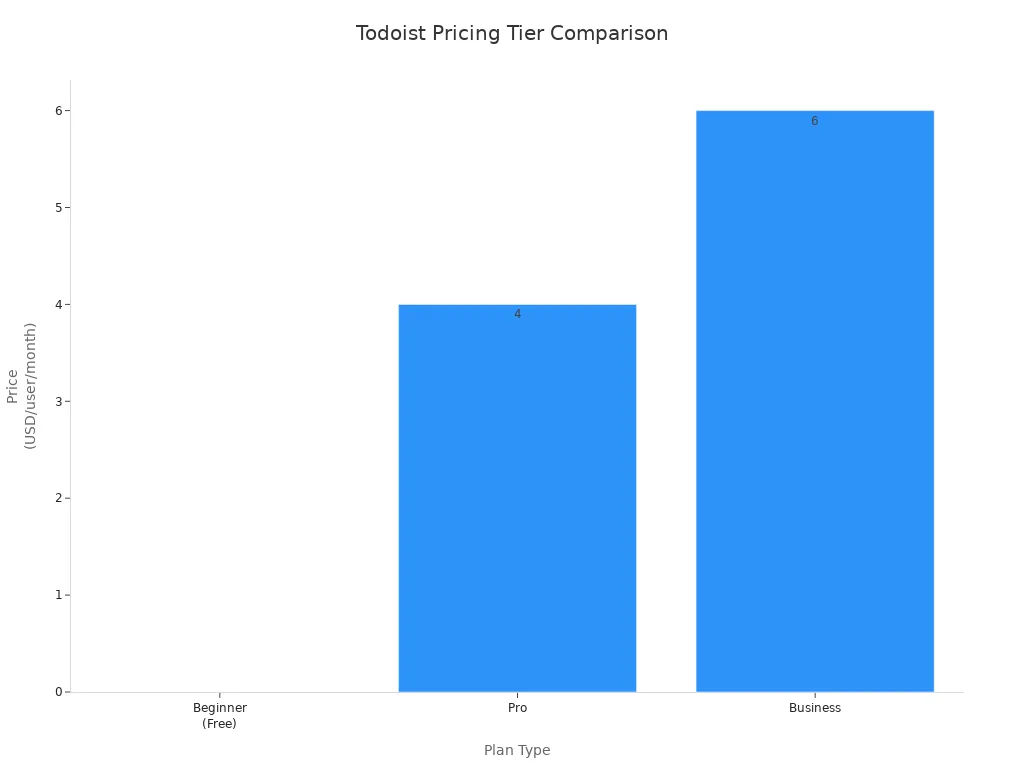
Note: Todoist’s paid plans give you more features for teams and advanced users. Google Tasks is always simple and free.
User Feedback
Reviews
When you look at what users say about todoist and Google Tasks, you see clear patterns. Many people like todoist because it is popular and powerful. You can manage tasks with labels, comments, and calendar sync. Users often say todoist helps them stay organized and get more done. Google Tasks gets praise for its simple design. People like how easy it is to add tasks and see them in Google Calendar or Gmail. You do not need to learn many new things to use Google Tasks.
Here is a quick look at common feedback:
| Comment Type | Todoist | Google Tasks |
|---|---|---|
| Positive | Popular; Easy to use; Good calendar sync; Powerful task features | Simple; Clean design; Seamless with Google apps |
| Negative | AI suggestions sometimes off; Easy to postpone tasks; Need to switch apps for full details | Too basic for complex needs; Limited collaboration; Few customization options |
Many users say todoist is the best for managing lots of tasks. Google Tasks is best if you want something quick and simple.
Common Issues
You may notice some issues that users mention often. With todoist, some people find the AI scheduling suggestions not always helpful. It can be easy to keep moving tasks to another day, which may lead to procrastination. Some users want better ways to hide or filter recurring tasks, so their lists do not get too full. Problems with calendar sync also come up, especially with complex repeating tasks. Sometimes, tasks do not show up right in Google or Outlook Calendar.
Google Tasks users often wish for more features. They want to assign tasks to others or add more details. Some people feel limited by the basic setup. If you need to manage big projects or work with a team, you may find Google Tasks too simple.
If you want advanced features and strong task management, todoist stands out. If you want a tool that works well with Google and keeps things easy, Google Tasks is a good fit.
Alternatives
Other Options
Sometimes, Todoist and Google Tasks may not work for you. You might want tools with more features or ways to track your time. Some apps make tasks feel like a game or help you manage big projects. Many other task managers have special tools to help you stay organized. Here are some popular choices:
| Alternative Tool | Key Features | Best For | Pricing |
|---|---|---|---|
| Habitica | Gamification, social accountability, recurring tasks | Individuals, freelancers, small teams | Free |
| TickTick | Pomodoro timer, smart lists, reminders, cross-platform | Individuals, small teams, freelancers | Free; Premium $2.40/mo |
| Trello | Kanban boards, automation, file management | Freelancers, startups, small businesses | Free; Standard $5/mo |
| Remember the Milk | Task prioritization, customizable reminders, sharing | Individuals, freelancers | Free; Pro $39.99/year |
| Taskade | Version history, user roles, live video calls | Teams needing collaboration | N/A |
| Quire | Nested lists, Kanban boards, dynamic timeline | Client collaboration, easy overview | Free |
| nTask | Kanban boards, time tracking, milestones | Project management, team communication | N/A |
If you want to make your to-do list fun, try Habitica. Trello lets you use boards to see your projects. Remember the Milk helps you set what is most important and get reminders.
You might also want to look at TickTick and ProofHub. TickTick is good if you want a simple app with strong reminders and habit tools. ProofHub is better for teams that need to manage projects and work together.
| Aspect | ProofHub | TickTick |
|---|---|---|
| Software Type | Project management and collaboration | Task management and to-do list |
| Key Features | Kanban boards, Gantt charts, time tracking, custom reporting | Task prioritization, scheduling, habit building |
| Advanced Features | Time tracking, proofing tools, custom roles | Lacks advanced project features |
| User Ratings | 4.6/5 (GetApp), 4.5/5 (Capterra) | 4.7/5 (GetApp, Capterra) |
| Pricing Model | Flat rate up to $150/month | $2.40/month per user |
| Ideal For | Teams needing robust project management | Individuals or teams wanting simple task tools |
You have lots of choices if you want something new. Think about which features are most important to you. Try a few apps to see which one helps you stay organized and get things done every day.
You want the right tool for your tasks. Todoist works best if you need advanced features, team collaboration, or custom views. Its natural language input and project tools help you manage complex work. Google Tasks fits you if you want a simple, free app that connects with Gmail and Google Calendar. Try both tools in your daily routine. Test how each one handles your real projects. This approach helps you find the task manager that matches your workflow and keeps you productive.
FAQ
Can you use Todoist and Google Tasks together?
Yes, you can use both. Many users keep personal tasks in Google Tasks and manage work projects in Todoist. This way, you get the best of both worlds.
Which app is better for team projects?
Todoist works better for teams. You can assign tasks, share projects, and leave comments. Google Tasks does not support team features.
Does Todoist work with Google Calendar?
Yes, Todoist connects with Google Calendar. You can see your tasks and events in one place. This helps you plan your day more easily.
Is Google Tasks really free?
Yes, Google Tasks is completely free. You do not pay for any features. Todoist has a free plan, but advanced features need a paid plan.
Which tool is easier to learn for beginners?
Google Tasks is easier for beginners. The design is simple. You can start adding tasks right away. Todoist has more features, so it may take a little longer to learn.