Top Affordable Multilingual AI Assistants for Small Businesses Reviewed
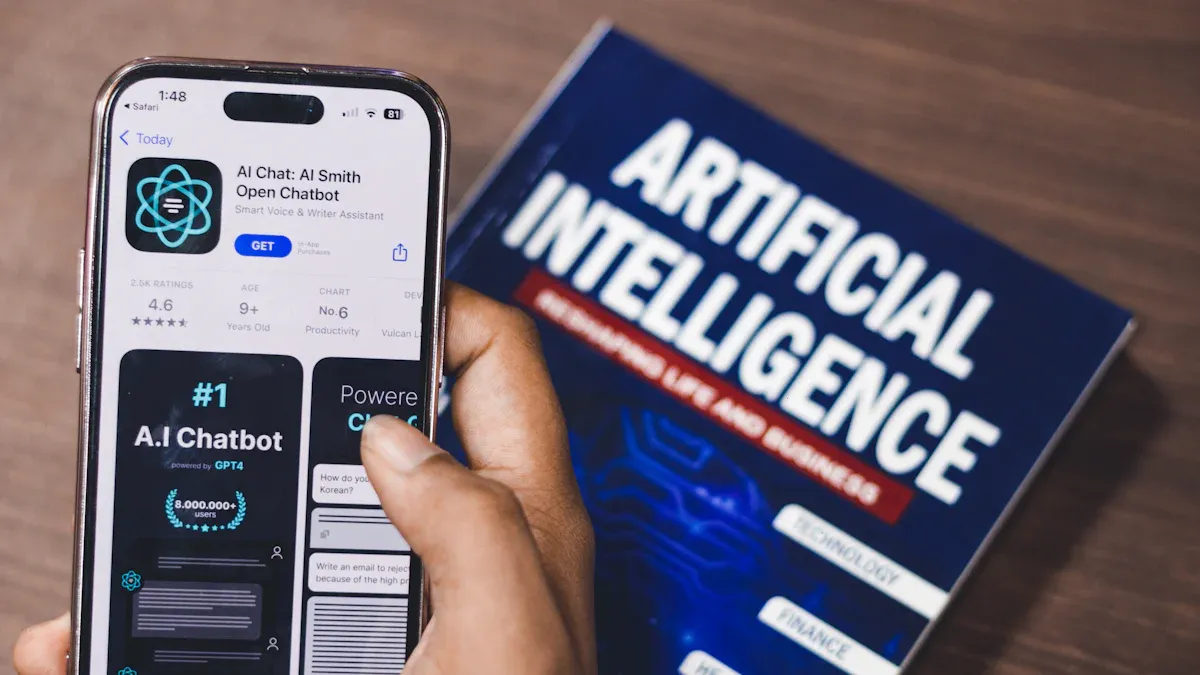
Image Source: pexels
You can find many low-cost tools that help your small business talk to customers in different languages. Here are some top multi-language ai assistant choices:
| AI Assistant | Key Strengths | Language Coverage | Pricing |
|---|---|---|---|
| LLaMA 3.3 | Open-source, good at reasoning, follows instructions | Main language groups | Free (Meta license) |
| Qwen 2.5 | Fast, saves money, strong with Asian languages | Asian and world languages | Good API prices |
| DeepSeek V3 | Saves money, good at reasoning, RAG works well | Good support for many languages | Low cost, clear prices |
| Claude Haiku | Fast, works well, safe, cheap per token | Main multilingual abilities | Lower price per token |
| Buffer AI Assistant | 30+ languages, translates, improves posts | Worldwide | $6 each month |
72% of customers feel happier when you use their own language. Multilingual support helps your small business grow. You can earn more money and get loyal customers. You can reach new places and make your brand look better. Pick a multi-language ai assistant that fits your business. This will make your customer support stronger.
Key Takeaways
-
Multilingual AI assistants let small businesses talk to more people. They do this by using many languages and making customer support better.
-
Pick AI assistants that match your business needs. Make sure they support your customers' languages. They should also work with your current tools.
-
Try out AI chatbots with real chats. Teach your team how to use them well. This helps you talk to customers better.
-
Low-cost AI assistants can save time and money. They can help increase sales. They do jobs like answering questions and making content.
-
Always update your AI and check how it is doing. This helps you give better service. It can help your business grow and keep customers coming back.
Top Picks for Small Businesses

Image Source: pexels
Quick List of Multi-Language AI Assistants
There are lots of choices for a multi-language ai assistant. These tools are good for small businesses. Experts and reports say these are some of the best:
-
Lindy
-
ChatGPT
-
Claude
-
Gemini
-
Chatbase
-
Tidio
-
Zoho Desk
-
Help Scout
These ai chatbot tools help you talk to customers in many languages. They can answer questions and help with tasks. They also make your business support better.
Tip: Many small businesses use more than one ai chatbot. This helps them meet different needs. You can try different ones to see what works best.
Key Strengths Overview
Each ai chatbot has special features to help your business. The table below shows what makes each one helpful. It also shows how they help with talking to people in different languages:
| AI Chatbot | Key Strengths for Small Businesses |
|---|---|
| Lindy | Automates workflows, supports many ai models, easy visual builder, fits small teams needing flexible support |
| ChatGPT | Handles writing, coding, and task automation, helps with content creation and customer communication |
| Claude | Advanced reasoning, long conversations, good for document analysis and research |
| Gemini | Works well with Google tools, takes many input types, helps teams using Google Workspace |
| Chatbase | Fast setup, branded FAQ chatbots, simple automation for customer support |
| Tidio | Multi-channel live chat, supports 12+ languages, connects with CRM and marketing tools |
| Codot | Personal ai assistant, manages tasks and schedules, adapts to your habits, supports hands-free chat and voice |
| Zoho Desk | Over 40 languages, automates ticket management, speeds up customer response, integrates with translation services |
| Help Scout | Translates replies and documents, boosts team productivity, connects with 100+ business tools |
Every ai chatbot gives your business something special. Some are best for helping customers. Others are good for tasks or making content. Small businesses pick the one that fits their main needs. Using more languages helps you reach more people. It also helps your business get noticed.
What Is a Multi-Language AI Assistant?
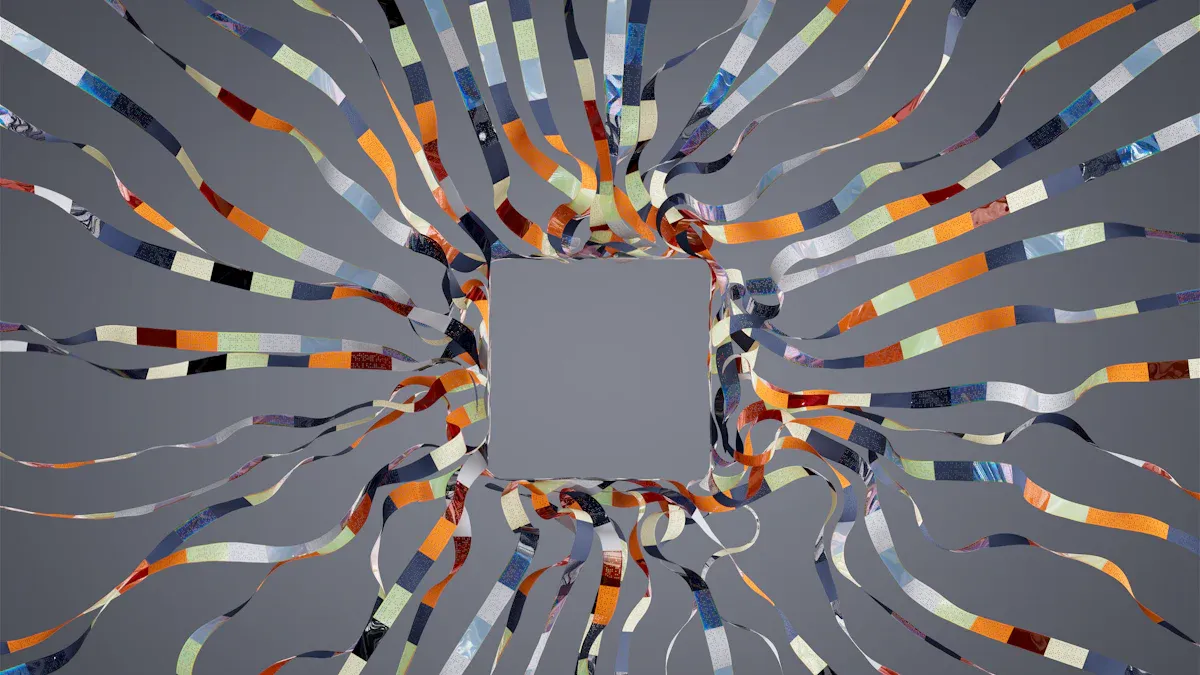
Image Source: pexels
Core Features Explained
A multi-language ai assistant lets your business talk to people in many languages. It can answer questions, help with tasks, and make ai content for your company. These assistants use smart ai to understand what people say. They reply in the right language. This makes your customer support better and helps you reach more people.
Here is a table that lists the main things you should look for in a multi-language ai assistant:
| Essential Feature | Explanation |
|---|---|
| Comprehensive Language Support | Lets you talk to customers in many languages and dialects. |
| Context-Aware Communication | Remembers what you and your customers say for better answers. |
| Cultural Adaptability | Changes how it talks to fit different cultures. |
| Personalized Interactions | Learns about your customers and gives answers that fit them. |
| Seamless Language Switching | Switches between languages in one conversation. |
| Scalability | Grows with your business and adds new languages as needed. |
| Integration with Other Systems | Connects with your business tools like CRM or e-commerce. |
| Sentiment Analysis | Understands how your customers feel and responds kindly. |
| Voice Recognition and Text-to-Speech | Lets you and your customers use voice or text. |
| Machine Translation | Translates messages quickly and correctly. |
| Knowledge Base Integration | Finds answers from your business information. |
| Error Handling and Recovery | Fixes mistakes and keeps the conversation going. |
| Continuous Learning and Improvement | Gets better over time by learning from your business and customers. |
| Security and Privacy | Keeps your business and customer data safe. |
| Multi-Channel Support | Works on websites, apps, and social media. |
| Human Handoff | Sends hard questions to a real person when needed. |
These assistants do more than just chat. They use ai content generation, machine learning, and natural language processing. They work with both voice and text. This makes your business support more flexible.
Why Small Businesses Need Multilingual Support
Small businesses have many problems to solve. They want to find more customers and give good support. A multi-language ai assistant helps with this. Many small businesses have customers who speak different languages. Using multilingual support shows you care about everyone.
Most small businesses do not have a big team. An ai assistant can answer questions, set up schedules, and help with daily jobs. This saves time and lets your team work on growing the business. You can also use ai to make a strong plan for content in many languages. This helps your business get noticed online and bring in new customers.
With ai, your business can help customers all day and night. You can answer questions in many languages, even if your team does not know them. This makes your business look professional and trustworthy. Many businesses use ai assistants to make customer support better, increase sales, and keep customers coming back.
Tip: If you want your small business to grow, try a multi-language ai assistant. You will reach more people and give better support.
Comparison Table: AI Chatbot Solutions
Features & Language Support
It is important to know what each ai chatbot can do. You also need to see which languages they support. The table below lets you compare their main features and language options.
| AI Chatbot | Key Features | Language Support |
|---|---|---|
| Codot | Personal assistant, task management, voice and chat, adaptive reminders, notes | Supports major world languages |
| Crescendo.ai | Automated workflows, smart scheduling, team collaboration | Multilingual, 20+ languages |
| Lindy | Visual workflow builder, flexible integrations, automation | 15+ languages |
| GoTo Connect | Unified communications, call routing, live chat, video meetings | 10+ languages |
| Quidget.ai | Simple setup, live chat, AI-powered responses, ticketing | 12+ languages |
| LiveChatAI | Real-time chat, knowledge base integration, sentiment analysis | 25+ languages |
Many ai chatbots let you talk to people in many languages. You can use English, Spanish, French, German, Chinese, and more. This helps you talk to customers from different places. It also lets you give better support.
Pricing & Use Cases
You should choose an ai chatbot that fits your budget and needs. Some charge each month, some by user, and some by how much you use them. The table below shows how each one works for small businesses.
| AI Chatbot | Starting Price | Pricing Model | Best Use Cases |
|---|---|---|---|
| Codot | Free (App Store) | Free with premium upgrades | Personal productivity, task automation, reminders |
| Crescendo.ai | $19/month | Per user, tiered plans | Team scheduling, workflow automation |
| Lindy | $25/month | Per user, flexible tiers | Workflow automation, small team collaboration |
| GoTo Connect | $27/month | Per user, bundled features | Customer support, unified communications |
| Quidget.ai | $16/month | Fixed monthly, tiered | Live chat, customer support, ticketing |
| LiveChatAI | $39/month | Per agent, usage-based | Real-time customer support, multilingual chat |
You can use these ai chatbots for many jobs. Some help with customer support. Others help with tasks or team work. Many have free trials or starter plans. You can try them before you buy.
Tip: If you want better customer support, pick a conversational ai chatbot. Make sure it has strong language support and is easy to connect with your other tools. This will help you help more customers and grow your business.
Reviews: Top Multi-Language AI Assistants
Codot
Codot is like a helper that keeps you organized. You can talk or type to Codot. It understands what you want to do. Codot uses ai to sort your tasks by what is most important. It puts your meetings on your calendar so nothing overlaps. Codot learns what you like and reminds you in a way that fits you. You can also use Codot to write notes and keep them neat with smart tags.
Key Features:
-
You can use your voice or chat for hands-free help.
-
Codot helps you manage tasks and puts the most important first.
-
It sends reminders that match your habits.
-
You can take notes and use smart tags to organize them.
-
Codot gets better at helping you as you use it more.
Pros:
-
It is simple for busy people to use.
-
Codot helps you finish your most important jobs.
-
It works for many kinds of small business owners.
Pricing:
You can get Codot free from the App Store. You can pay for extra features if you want.
Ideal Users:
Codot is best if you want an easy ai assistant for reminders, getting things done, and staying organized.
Codot feels like a real helper who keeps you on track every day.
Crescendo.ai
Crescendo.ai is a full ai chatbot platform for small business support. You get help all day and night in over 50 languages. It uses chatbots, voice assistants, and email. Crescendo.ai mixes ai with a team of over 3,000 people. This means your customers always get answers, even for hard questions.
-
You get support in more than 50 languages, any time.
-
Chatbots, voice assistants, and email are all included.
-
Both ai and real people help your customers.
-
It handles training, summaries, and checks how happy customers are.
-
You do not need other software to use it.
| Provider | Pricing Model | Starting Price | Included Services & Features | Cost Comparison |
|---|---|---|---|---|
| Crescendo.ai | Outcome-based (per resolution) | Around $2.99 per resolution | Fully managed services: AI agent setup, continuous tuning, human-backed support, integrations, multilingual support, global team, no hidden fees | Most budget-friendly; all-inclusive |
You pay about $2.99 for each customer problem solved. This price covers everything, so there are no extra fees. Crescendo.ai saves you at least 30% compared to other platforms.
Pros:
-
It supports over 50 languages.
-
You get help from both ai and real people.
-
The price is simple and covers everything.
Cons:
-
You cannot connect it to other software.
-
It works best if you use only Crescendo’s tools.
Ideal Users:
Pick Crescendo.ai if you want a support system with many languages and do not need other software.
You can see how Crescendo.ai compares to others in this chart:
Lindy
Lindy helps your business talk to people in different languages. You can chat in more than 13 languages. Lindy uses smart technology to understand what customers say, even if they use different words. You do not need to know coding to set up Lindy. It connects with over 3,000 business tools to make your work easier.
Key Features:
-
You can chat in 13 or more languages.
-
It is easy to set up with no coding.
-
Lindy works with thousands of apps and platforms.
-
You get help any time, day or night.
-
Many Lindy bots can work together on hard jobs.
Pros:
-
You can set it up quickly and easily.
-
Lindy can answer questions and help with orders.
-
It works with tools like Gmail and Notion.
Cons:
-
It does not support as many languages as some others.
-
Some special features may need extra setup.
Ideal Users:
Lindy is good if you want an easy chatbot that connects with many tools and saves you time.
Many business owners say Lindy’s chatbots give fast, human-like help and make work easier.
GoTo Connect
GoTo Connect gives your business one place for calls and messages. The AI Receptionist greets callers in over 10 languages, like English, Spanish, French, and German. It acts like a digital front desk, answers questions, and sends calls to the right person. You can change the voice and style to match your brand.
Key Features:
-
It is always ready to help callers.
-
You get real-time translation for webinars.
-
It can send calls to the right place and answer FAQs.
Pros:
-
You can help customers in many languages.
-
Your brand voice stays the same for everyone.
-
You get live translation for online events.
Cons:
-
Customer support is not always the same.
-
It has fewer connections to other tools.
Ideal Users:
GoTo Connect is good if you want a simple ai receptionist for calls and webinars and do not need lots of extra features.
GoTo Connect’s AI Receptionist makes your business sound professional in any language.
Quidget.ai
Quidget.ai is a low-cost chatbot that supports over 45 languages. You can use it to answer up to 80% of customer questions without coding. Quidget.ai works on websites, apps, and messaging tools like WhatsApp and Slack. You can also connect it to tools like Zendesk and Calendly.
Key Features:
-
You can build chatbots without coding.
-
It supports more than 45 languages.
-
You can use it on websites, apps, WhatsApp, Slack, and Telegram.
-
Hard questions go to a real person.
-
It connects with popular business tools.
-
You can see how well it works with simple reports.
Pricing Table:
| Plan | Price (per month) | Support Responses | AI Chatbots | Key Features |
|---|---|---|---|---|
| Free | $0 | 10 | 1 | No-code setup, multi-language support, basic responses |
| Starter | $16 | 500 | 1 | Human handoff, multi-channel, integrations |
| Pro | $79 | 10,000 | 5 | API access, chat history, templates, multi-channel support |
| Enterprise | $210 | 50,000 | 50 | Remove branding, priority support, full API access, extensive integrations |
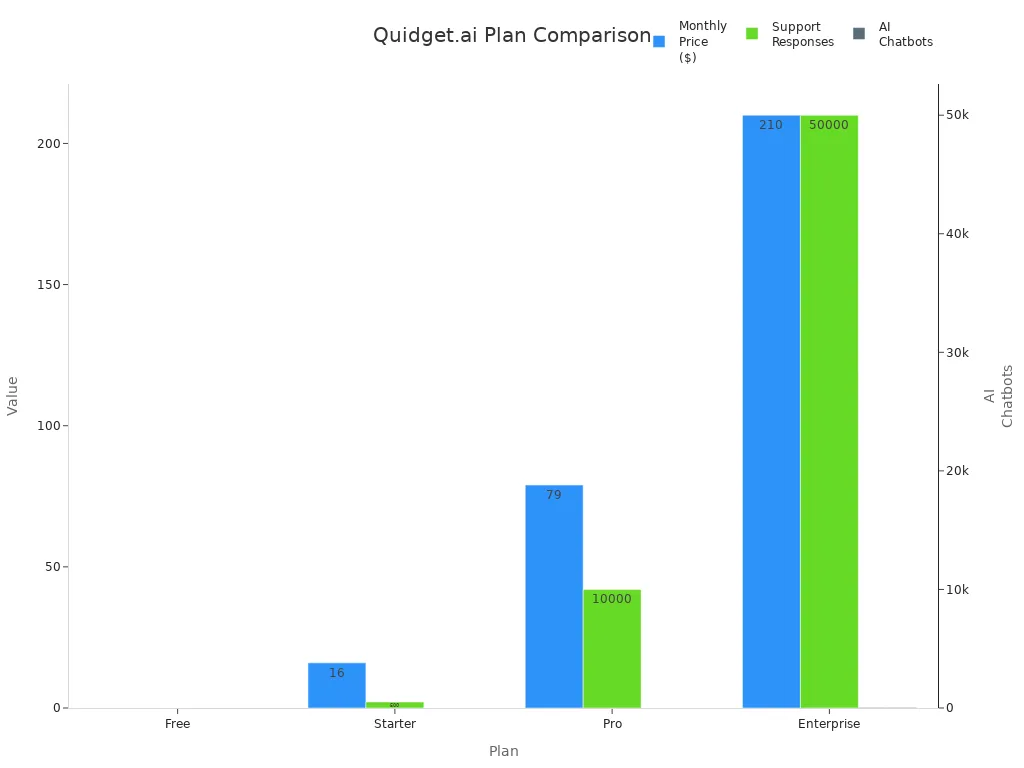
Pros:
-
It is quick to start and simple to use.
-
You can use it on many channels.
-
The plans are low-cost for small businesses.
Cons:
-
Reports and analytics are basic.
-
Some connections and custom options are limited.
Ideal Users:
Quidget.ai is great if you want a simple, cheap chatbot that works in many languages and on different platforms.
Many people like Quidget.ai because it is easy to set up and supports many languages.
LiveChatAI
LiveChatAI helps your business talk to customers all over the world. You can use it on your website or WhatsApp. LiveChatAI supports 95 languages, so you can help people everywhere. The chatbot works with real people to answer hard questions. You can teach the chatbot about your business and change its answers.
Key Features:
-
It supports 95 languages for a global reach.
-
You can add it to your website or WhatsApp easily.
-
Both ai and real people work together for better service.
-
You can change how the chatbot answers.
-
The interface is easy to use.
-
There are different prices, including a free plan.
Pros:
-
You can help many different customers.
-
You can make the chatbot sound like your brand.
-
It grows with your business as you get more customers.
Cons:
-
Some people say it can be slow or miss chats.
-
Live chat may feel less personal if not set up well.
-
Small teams may find it hard to manage many channels.
Ideal Users:
LiveChatAI is best if you want a chatbot that speaks many languages and works with both ai and real people.
Tip: Use no-code tools and ready-made connections to set up faster and keep your customer chats friendly.
How to Choose for Your Small Business
Assessing Needs
You want your small business to grow and reach more customers. Start by looking at what your business needs most. Make a list of the languages your customers use. Think about where your business operates and which regions you want to reach. Next, check if your current tools work well with a new ai chatbot. Test different ai platforms using real business conversations. This helps you see if the chatbot gives accurate answers. Connect the ai assistant to your customer support channels, like chat, phone, or email. Train your team so everyone knows how to use the ai chatbot and handle customer questions.
1. List the main languages your customers speak. 2. Pick an ai chatbot that works with your business tools. 3. Test the chatbot with real business messages. 4. Add the ai assistant to your support channels. 5. Teach your team how to use the ai chatbot for customer engagement.
Key Criteria
When you choose an ai chatbot for your small business, focus on what matters most. Experts say you should look for these features:
-
Natural language understanding so the ai knows what your customers mean.
-
Automatic language detection for smooth support.
-
Machine learning that adapts to different cultures and regions.
-
Wide language support, including business terms and mixed-language chats.
-
High translation quality to keep customer trust.
-
Security and compliance with laws like GDPR.
-
Scalability to help your business grow.
-
Easy integration with your business tools.
-
Fast setup and good training resources.
Tip: A strong ai chatbot helps your business give better support and improves customer engagement.
Practical Tips
You can make the best choice for your small business by following a few simple steps. Always test the ai chatbot before you decide. Ask your team for feedback after using it. Check if the chatbot fits your budget and business goals. Look for support and training from the provider. Keep your customers in mind at every step. A good ai chatbot will help your business save time, answer more questions, and build better customer relationships.
Maximizing Value from Budget-Friendly AI Writing Assistants
Integration Tips
You can get the most from budget-friendly ai writing assistants by making sure they fit smoothly into your daily work. Start by setting clear goals for your ai. Connect your ai chatbot to your main support systems so you do not have to switch between apps. This saves time and keeps your team focused. Use ai-powered chatbots for real-time translation. This helps your team answer questions faster and in many languages. Add self-service features so customers can find answers in their own language. Make sure your ai can detect languages automatically and switch as needed. Always keep your ai models updated with new data and trends. Set up a way for hard questions to go to a real person.
Tip: Monitor key metrics like response times, customer satisfaction, and ticket volume by language. This helps you spot areas for improvement.
Team Training
Your team needs to know how to work with ai tools. Teach them how ai and humans can work together. Make sure everyone knows their role when using an ai chatbot. Give training on how to use ai content generation and how to check its results. Encourage your team to share feedback about the ai. Set up regular reviews to see how well the ai is working. Train your team on language differences, such as dialects and accents, to avoid mistakes. Use feedback loops to improve both your team and the ai over time.
-
Define clear roles for humans and ai.
-
Train on language and cultural differences.
-
Review and update ai prompts often.
-
Use human review for important tasks.
-
Test and update ai models regularly.
Measuring ROI
You want to know if your ai investment pays off. Track key results before and after you start using ai. Look at cost savings, faster response times, and better customer engagement. Use dashboards to watch sales, website visits, and support tickets. The table below shows some common results:
| Benefit | Measurable Result |
|---|---|
| Cost reduction | 30% lower support costs |
| Response time | 80% faster than human agents |
| Customer Satisfaction | Increased by 25% |
| Lead generation | 4x higher conversion rates |
| Operational efficiency | Up to 60% better workflows |
You can also see if more customers return when you offer support in their language. Automation and ai content generation help you save time and improve service. This leads to higher sales and happier customers.
Picking the right ai assistant helps your business get bigger. There are many ai choices for different jobs. Lindy is good for small teams that want to make work easier. ChatGPT is helpful for making new ideas and writing things. These low-cost tools help you talk to more people. They also make it easier to talk in different languages and find new customers.
After that, use your ai for daily work, teach your team how to use it, and keep your info up to date. This will make your ai support strong and ready to help your business grow.
| AI Assistant | Best For |
|---|---|
| Lindy | Workflow automation |
| ChatGPT | Content and brainstorming |
| Codot | Task management |
FAQ
What is a multi-language ai assistant?
A multi-language ai assistant lets you talk to customers in many languages. It can answer questions and help with tasks. This tool helps your small business reach more people. It makes your business easier for everyone to use.
How can a small business benefit from these solutions?
You can get more customers and give better help. These tools save you time and lower your costs. You also look better to customers by helping them in their own language.
Are budget-friendly ai writing assistants reliable for daily use?
Yes, budget-friendly ai writing assistants work for most daily jobs. You can use them to write emails and answer questions. They help you make content and stay organized. You do not have to spend a lot of money.
How do I start a multilingual content strategy for my business?
First, find out which languages your customers use most. Then, pick a multi-language ai assistant that matches your needs. Make content in those languages and use the assistant to help manage and update your plan.