The Top 10 Personal Assistant Apps to Try in 2025

The top 10 personal assistant apps to try in 2025 are codot.ai, Google Assistant, Amazon Alexa, Apple Siri, Gemini, Otter.ai, Luzia, Pi, MIPA, and Martin. These apps use AI-powered learning and natural language processing. They also give helpful suggestions before you ask. You can use them to control smart home devices. They help you manage tasks. They also have strong privacy features. More people are using these tools every year. The market will reach $8.27 billion in 2025.
Tip: Think about how a personal assistant app could help you stay organized. It can save you time or help you control smart devices at home.
Personal Assistant App Basics

What They Do
Image Source: pexels
A personal assistant app helps you with daily tasks using smart technology. You can ask it questions or set reminders by talking or typing. These apps use artificial intelligence to figure out what you need. They give answers that help you. At first, these apps only did simple things. Now, they can do many jobs for you.
You can use a personal assistant app to plan meetings or write emails. It can also control smart home devices for you. Many apps work with other tools, like calendars and messaging apps. Some even connect to smart speakers. This helps you keep everything together. Some apps help with business, like planning projects or sending sales messages.
Here is a table that shows what these apps can do and where you might use them:
| Core Functions | Typical Use Cases |
|---|---|
| Answering questions | Home automation (lights, thermostats, security) |
| Scheduling and calendar management | Mobile device help (navigation, info retrieval) |
| Managing smart home devices | Virtual customer service |
| Providing personalized recommendations | Productivity (task management, reminders) |
| Automating customer service | Media monitoring and brand analysis |
| Supporting productivity and business processes | Business planning, coding, content creation |
Note: Many personal assistant apps use natural language processing and machine learning. This means they get better at helping you the more you use them.
Daily Benefits
Using a personal assistant app saves you time and lowers stress. These apps remind you about important things. They help you finish work faster. They also keep your schedule neat. Many people say they get more done each day.
Here is a chart that shows how much people improve their productivity after using these apps:
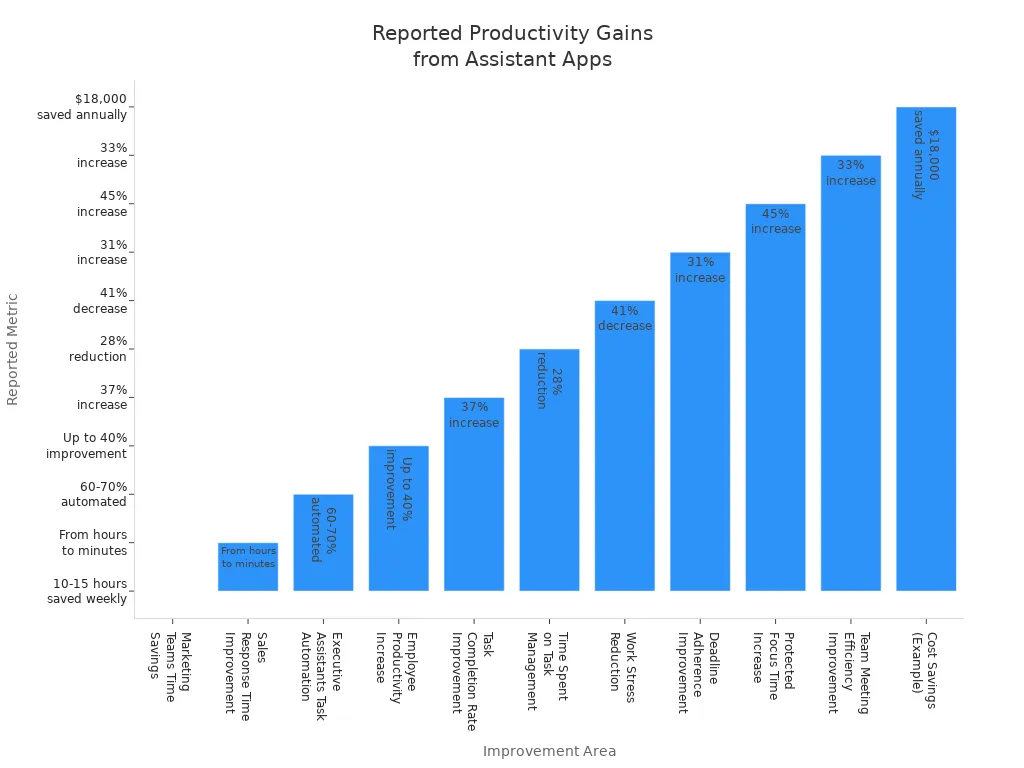
You may see that people finish more tasks and spend less time on lists. They also feel less stressed. For example, some users finish 37% more tasks. Some feel 41% less work stress. Teams find it easier to meet deadlines and focus on what matters.
If you want to do more and feel in control, try a personal assistant app. It can really help you each day.
Key Features
Task Management
Personal assistant apps help you plan your day. They remind you about tasks and help you finish on time. You can set reminders and check your progress. You can also give tasks to other people. Many apps let you make your own workflows. You can watch your goals and see how you are doing. Some apps use AI to pick the most important tasks. You can connect your calendar and move tasks if you miss them.
Here is a table with the most important task management features:
| Feature Category | Essential Features |
|---|---|
| Task Management | Task dependencies, milestones, custom workflows, templates, progress tracking, goal monitoring |
| Team Collaboration | Team workload management, task assignment, project breakdowns |
| Scheduling | Automated scheduling, calendar integration, buffer times, time zone detection |
| Customization | Custom fields for specific needs |
| Time Tracking & Reporting | Time tracking integration, advanced reporting capabilities |
| Integration Capabilities | API connections, webhooks, Zapier, Microsoft Power Automate, IFTTT |
| Mobile Accessibility | Cross-platform sync, offline access, push notifications, mobile-optimized interfaces |
| Security Features | Two-factor authentication, encryption, access control, compliance with data protection laws |
| AI Features | AI-powered prioritization, dynamic scheduling |
Many people say these features help them do more work. They also feel less stressed and more organized.
Voice and AI
You can talk to your personal assistant app. It gives you fast answers. Newer apps use smart AI to understand you better. They learn what you like and give better tips over time. These apps use natural language processing to get things right. You get advice and reminders that match your needs. Many people like that the app remembers what you said before. It can help with hard tasks too.
- AI voice assistants now understand people very well.
- You save time by using your voice for tasks.
- Personal tips and suggestions make your app experience better.
Integrations
Personal assistant apps work best when they connect to other tools. You can link your calendar, smart home devices, music, and messages. This lets you control everything from one place.
| Integration Type | Examples and Apps Supporting It | Supported Functionalities |
|---|---|---|
| Smart Home Device Compatibility | Alexa (lights, locks, thermostats), Bixby (Samsung SmartThings) | Smart home control, home automation |
| Calendar and Scheduling Tools | Motion, Clockwise | Calendar management, project scheduling |
| Music Streaming Services | Spotify (with Google Assistant, Alexa) | Music playback and streaming |
| Messaging and Social Media Apps | Various AI assistants | Messaging, social media interactions |
| Microsoft 365 Products | Microsoft Teams integration with Microsoft Copilot | Team collaboration, productivity enhancements |
| Device Ecosystem Integrations | Siri (Apple devices), Google Assistant (Android devices) | Seamless device and app ecosystem integration |
Integrations help you handle your digital life in one spot. You do not have to keep switching between different apps.
Customization
You can change your personal assistant app to fit you. Pick a theme and set your notifications. Choose what you want to see first. Personalizing the app makes it more helpful. Many people like location-based reminders and feedback that changes. When you make the app your own, you feel more in control. You will want to use it every day.
Security
Your privacy is important when you use a personal assistant app. The best apps keep your data safe with strong security. They use two-factor authentication and encryption. You can choose what data to save or share. Some apps handle your requests on your device, not in the cloud. You can delete your history and manage who can see your info. These steps help you stay safe while using your smart assistant.
Best Personal Assistant Apps 2025

Codot.ai
Codot.ai is a modern personal assistant app for work and daily life. You can use your voice to add tasks and take notes. It helps you manage your to-do list. codot.ai uses GPT-4o, so you get smart ideas and quick answers. The app helps you stay organized with reminders and notes. You can ask codot.ai to sum up information or help write emails.
Standout Features:
- Use your voice for tasks and notes.
- Manage your to-do list and notes.
- GPT-4o gives advanced AI help.
- Get smart reminders and scheduling.
- Fast and correct answers.
Pros:
- Easy to use with voice or text.
- Strong AI helps you get more done.
- Good for both personal and work tasks.
Cons:
- Fewer integrations than older apps.
Pricing: The app is free for now.
Ideal Use Cases: codot.ai is good if you want an easy way to manage tasks, take notes, and get AI help in one app.
Google Assistant
Google Assistant is a very popular personal assistant app. You can talk to it, type questions, or use it on many devices. Google Assistant uses smart language tools, so it understands you well. It can talk back and use your camera for visual info. You can control smart home devices, set reminders, and shop by voice.
Key Features:
- Two-way talks with natural language.
- Uses your camera for visual info.
- Works with many third-party devices.
- Voice shortcuts and many actions at once.
- Supports many languages.
- Real-time interpreter for translation.
- Shop and pay by voice.
- Choose different voices, even celebrities.
- On over 1 billion devices in 90+ countries.
Pros:
- Works on many devices.
- Supports many languages.
- Great for smart home control.
Cons:
- Some features need the internet.
- Some users worry about privacy.
Pricing: Free to use on supported devices.
Ideal Use Cases: Google Assistant is good if you want a flexible, multilingual assistant that works on many devices and helps control your smart home.
Amazon Alexa
Amazon Alexa lets you control your smart home with your voice. You can use Alexa on Echo speakers and other devices. Alexa connects to smart lights, thermostats, and plugs. Some Echo models work with Zigbee, so you can add sensors and smart devices without a hub. Alexa is simple to use, even for seniors or people who want easy voice control.
Main Features:
- Voice control for smart home devices.
- Works with Zigbee devices (on some Echo models).
- Easy setup for basic automation.
- Skills for music, news, and more.
Pros:
- Simple voice commands.
- Works with many smart home products.
- Good for people with little tech experience.
Cons:
- Advanced automation may need extra hubs.
- Some device limits on Wi-Fi networks.
Pricing: Free with Alexa devices. Some skills or services may cost extra.
Ideal Use Cases: Alexa is great if you want to control your home with your voice or need an easy assistant for daily tasks.
Apple Siri
Apple Siri is built into iPhones, iPads, Macs, and Apple Watches. Siri helps you send messages, set reminders, and control smart home devices. It works best with Apple products. Siri keeps your data private by handling many requests on your device.
| Strengths | Limitations |
|---|---|
| Works well with Apple devices | Only works fully with Apple products |
| Strong privacy with on-device processing | Not many ways to customize |
| Good for basic phone and smart home tasks | Sometimes not accurate |
| Personalized suggestions | Some language and region limits |
| Some commands work offline | Some features need extra purchases |
| Works across Apple devices | Apple devices can be expensive |
Note: Siri is great for privacy and Apple users, but it does not have all the advanced AI features of other assistants.
Pricing: Comes with Apple devices.
Ideal Use Cases: Siri is best if you use Apple products and want a private, reliable assistant for basic tasks.
Gemini
Gemini is Google’s new AI assistant. It helps with hard tasks using smart reasoning. Gemini 2.5 Deep Think mode helps you solve creative and tricky problems. The Productivity Planner Gem connects with Gmail, Calendar, and Drive. It gives you daily tips and action steps. You can set up tasks to run on a schedule, like daily summaries or reminders.
New Features in 2025:
- Deep Think mode for tough problems.
- Productivity Planner Gem for organizing tasks.
- Scheduled actions for daily or weekly tasks.
- Gemini Live for real-time help with camera and screen sharing.
- Works with Chrome for AI web Browse.
- Handles long texts and transcripts.
Pros:
- Strong AI for hard tasks.
- Deeply connects with Google Workspace.
- Real-time help and automation.
Cons:
- Some features need a paid plan.
- Works best on Google devices and services.
Pricing: Free basic version. Google AI Pro and Ultra plans have more features.
Ideal Use Cases: Gemini is great if you want an AI assistant for creative work, planning, and strong Google service connections.
Otter.ai
Otter.ai is a personal assistant app for transcription and meetings. It uses AI to record and write out meetings in real time. Otter.ai can join Zoom, Teams, or Google Meet calls and make searchable notes. It knows who is talking, adds timestamps, and sums up key points. You can use Otter.ai to take notes for business, school, or interviews.
Key Features:
- Real-time transcription with speaker ID.
- AI-made meeting summaries.
- Calendar links for automatic meeting joining.
- Otter Assistant can join meetings for you.
- Custom vocabulary for special terms.
Pros:
- Saves time on note-taking.
- Accurate, searchable transcripts.
- Works with many meeting platforms.
Cons:
- Some features need a subscription.
- Best for English and a few other languages.
Pricing: Free plan with limited minutes. Paid plans give more features.
Ideal Use Cases: Otter.ai is good if you need to write out meetings, classes, or interviews and want to focus on talking.
Luzia
Luzia is an AI-powered personal assistant app for managing tasks, reminders, and questions. You can use Luzia on WhatsApp, Telegram, and other chat apps. Luzia uses smart language tools to understand your requests and give helpful answers. It can sum up articles, translate text, and make creative content.
Standout Features:
- Works inside popular chat apps.
- Sums up articles and translates text.
- Makes creative content when you ask.
Pros:
- Easy to use through chat apps.
- Fast and helpful answers.
- No need to install a new app.
Cons:
- Only works in messaging apps.
- Fewer connections with other tools.
Pricing: Free to use. Some features may need payment.
Ideal Use Cases: Luzia is good if you want a personal assistant app that works in your favorite chat apps.
MIPA
MIPA is a special personal assistant app for market intelligence and price analysis. It gives detailed reports on market trends, supply and demand, and price breakdowns. You can change reports for your industry or area. MIPA gives support from analysts and sends reports in PDF, Excel, or editable formats.
| Aspect | Details |
|---|---|
| Main Features | Market trends, demand/supply analysis, price breakdowns, customization, analyst support |
| Pricing Options (Annual) | Plan A: $7999 (monthly updates), Plan B: $5499 (quarterly), Plan C: $3999 (biannual) |
| Delivery Formats | PDF, Excel, PPT/Word on request |
| Additional Support | Analyst support during subscription |
| Customization | Tailored to countries, segments, or needs |
Pros:
- Detailed, changeable reports.
- Ongoing analyst support.
- Many delivery formats.
Cons:
- High cost for small businesses or individuals.
- Focuses on market analysis, not daily tasks.
Ideal Use Cases: MIPA is best for people who need deep market data and price analysis.
Martin
Martin is your personal voice AI assistant, like a virtual butler. You can use Martin to set reminders, search the web, and manage tasks. Martin learns what you like and gets better over time. It connects with SMS, Google Calendar, and email to help you manage your schedule and send messages.
Main Features:
- Voice AI for reminders and web searches.
- Personalized task management.
- Connects with SMS, calendar, and email.
- Learns and adapts to your needs.
Pros:
- Personalized experience.
- Many services in one app.
- Gets better the more you use it.
Cons:
- Some connections may need setup.
- Not as well-known as other assistants.
Pricing: Free basic version. Premium features may cost extra.
Ideal Use Cases: Martin is good if you want a personal assistant app that learns your habits and helps manage daily information.
More Top Personal Assistant Apps
Saner.AI
Saner.AI helps you plan your day with smart tools. It has an AI planner that checks your inbox, notes, and calendar. This planner builds your schedule for you. Skai is a chat assistant that turns your ideas into tasks. Saner.AI puts your notes, emails, files, and tasks in one spot. This makes it easy to find what you need fast. The design is simple and helps people with ADHD focus. Many people say Saner.AI helps them feel less stressed and more focused.
Tip: If you want less stress and better order, Saner.AI can help you keep everything in one place.
Dragon Mobile Assistant
Dragon Mobile Assistant lets you use your voice to control your phone. You can call people, send texts, and set up meetings by talking. You can make your own voice commands and get answers just for you. Dragon changes your speech into text for notes and messages. You can link it with your email, calendar, and messages. Many people like Dragon because it is hands-free and understands voices well.
24me
24me puts all your calendars and tasks together. You can connect iCloud, Google Calendar, and Outlook. The app shows everything in one place, so you do not need to switch apps. 24me works on your phone and computer and keeps your events in sync. You can use labels, type in plain language, and share lists with others. The Daily Agenda gives you a quick look at your meetings and tasks. Real-time syncing helps you and your team stay organized.
ChatGPT
ChatGPT is a smart assistant that answers your questions fast. You can use your voice to type for hands-free help. The app works in many languages and saves your chats. You can change the colors and voices to make it your own. People like that it is easy to use and gives quick answers. Some people say it has old info or bugs, but many use it for writing, research, and creative work.
| Key Features | Description |
|---|---|
| Voice Assistant | Hands-free help and dictation |
| Multilingual Support | Answers in many languages |
| Chat History | Saves past conversations |
| Customization | Change colors, voices, and feedback |
Samsung Bixby
Samsung Bixby works best with Samsung devices. You can use your voice to control your phone, TV, and home gadgets. Bixby Routines let you set up tasks that run at certain times or places. Bixby Vision uses your camera to read text or find things. You can make your own voice commands for what you need. Bixby does not work well with non-Samsung products and has fewer outside connections, but it works great for Samsung users.
Personal Assistant App Comparison
It can be hard to pick the right personal assistant app. Each app has its own features and price. Some apps are better for certain things. You should find one that fits your needs and budget. The table below shows how some top apps compare in 2025.
| App Name | Pricing Range | Best For | Key Features |
|---|---|---|---|
| codot.ai | Free | Task management, AI notes, voice input | GPT-4o AI, voice notes, to-do lists, reminders |
| Google Assistant | Free (device required) | Voice tasks, Google services integration | Google ecosystem, smart home, multi-language |
| Amazon Alexa | $50-$1,500 per device | Smart home control, voice automation | Alexa Skills, device support, home automation |
| Apple Siri | Free (with Apple device) | Apple users, privacy, basic tasks | On-device privacy, Apple integration, reminders |
| Gemini | Free, paid plans available | Creative work, Google Workspace users | Deep Think mode, productivity planner, automation |
| Otter.ai | Free, paid plans | Meeting notes, transcription | Real-time transcription, summaries, speaker ID |
| Luzia | Free, some paid features | Chat-based help, quick answers | Messaging app integration, translation, summaries |
| Pi | Free, premium subscription | Personal growth, creative chat | Custom AI bots, friendly chat, voice options |
| MIPA | $3,999-$7,999/year | Market analysis, business reports | Market trends, analyst support, custom reports |
| Martin | Free, premium features | Personalized scheduling, voice tasks | Voice AI, SMS/email/calendar integration |
| Motion | $29-$49/month per seat | Team project management | AI project tools, meeting notes, workflows |
| Sunsama | $16-$20/month | Daily planning, task focus | Guided planning, unified view, timeboxing |
| Sintra AI | $39-$97/month | Team automation, multiple AI assistants | Specialized AI bots, prompt library |
| Murf | $13.99-$99/month | Voiceovers, content creation | 200+ voices, language support, customization |
| Jasper | $49-$59/month | Marketing content, brand voice | AI toolkit, brand control, multi-language |
Tip: Look at the table to see which app fits you. If you want to control smart home devices, try Alexa or Google Assistant. If you need business reports, MIPA is a good choice. For daily tasks and AI help, codot.ai is a strong option.
Think about what you want most from an app. Some apps are best for voice commands. Others help with planning or making content. Prices are different for each app. Some are free if you have the device. Others cost money each month or year. By looking at these choices, you can find the best app for your needs.
Choosing the Right App
Assess Your Needs
Start by thinking about what you want help with each day. Do you need reminders for school or work? Maybe you want to control smart devices at home. Some people like to use voice commands, while others prefer typing. You might want an app that helps with meetings or one that keeps your notes in order. Make a list of your top needs. This will help you focus on the right options.
Tip: Write down your daily routines and see where a personal assistant app could save you time or make things easier.
Match Features
Once you know your needs, look at the features each app offers. Some apps let you change settings to fit your habits. Others connect with your calendar, email, or smart home devices. Security is important, so check if the app uses encryption and secure logins. Some apps learn from your behavior and get better over time. You may want an app that works on your phone, computer, or even a smart speaker.
Here are some things to look for:
- Customization for your routines and reminders
- Integration with your favorite tools
- Strong security and privacy controls
- Voice or text input options
- Easy-to-use interface on your devices
- Regular updates and support
Consider Budget
Think about how much you want to spend. Some apps are free, while others need a monthly or yearly payment. Paid apps may offer more features or better support. If you only need basic help, a free app might be enough. For business or advanced needs, a paid plan could be worth it. Always check if there is a free trial before you decide.
| Plan Type | What You Get | Who It’s Best For |
|---|---|---|
| Free | Basic features, limited use | Students, light users |
| Subscription | Advanced tools, more support | Professionals, teams |
| One-time | Full access, single payment | Long-term planners |
Note: Choose an app that fits your needs and budget. You can always switch if your needs change.
A personal assistant app can help you get more done each day. These apps help you remember tasks and set reminders. You can also use them to control smart devices at home. Many apps let you do simple jobs automatically. They help you find information fast and keep your schedule neat. Try different apps, such as codot.ai, to see what works for you. You can download a free trial or read reviews to learn more. Start using a personal assistant app in 2025 to make your daily routine easier.
FAQ
-
What is a personal assistant app? A personal assistant app helps you organize your day. You can set reminders, manage tasks, and ask questions. The app uses AI to give you quick answers and helpful tips.
-
How do I choose the best personal assistant app for me? You should list your needs first. Check which features match your daily routine. Try free versions before you pay. Look for apps that work on your devices.
-
Are personal assistant apps safe to use? Most top apps use strong security. You can protect your data with passwords and two-factor authentication. Always read the privacy policy before you start.
Tip: Update your app often. This keeps your information safe and gives you the latest features.
-
Can I use these apps on more than one device? Yes, many personal assistant apps sync across phones, tablets, and computers. You can start a task on one device and finish it on another.
-
Do I need to pay for a personal assistant app? Many apps offer free plans. You get basic features without paying. Premium plans give you more tools and support. Choose what fits your budget and needs.